Table of Contents
Introduction
USB password stealer is a USB flash disk or hard disk with scripts and tools used to collect password from the victim’s computer once connected. they use autorun.inf files to automate running the stealing tools, so to protect your computer you have to block running autorun.inf
Useful Information
How to protect your computer from autorun.inf virus
Read more about autorun.inf
Steps to avoid password stealers
The following lines will show how to protect your computer from these password stealers without any software by disabling autorun.inf
1. Open windows command prompt (CMD)
Use the Run window, to launch this window is to press the Win + R keys on your keyboard. Then, type cmd or cmd.exe and press Enter
2. Execute the following command to stop password stealers
REG ADD “HKLM\SOFTWARE\Microsoft\Windows NT\CurrentVersion\IniFileMapping\Autorun.inf” /ve /d “@SYS:DoesNotExist”
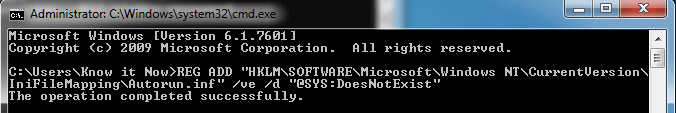
This command tells Windows “whenever you handle autorun.inf, don’t use the values in the file but instead use the values at “HKEY_LOCAL_MACHINE\SOFTWARE\DoesNotExist” and because this key doesn’t exist, it’s as if autorun.inf is empty. So nothing is added to the explorer double-click action.

![Edit windows registry without booting (offline) – Registry Editor PE [1 Video] Edit windows registry without booting (offline) – Registry Editor PE [1 Video]](https://knowit-now.com/wp-content/uploads/EDIT-WINDOWS-REGISTRY-211x150.png)
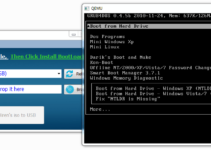
![Error deleting files or folders solved – Unlocker 1.9.2 [PICs+Video] Error deleting files or folders solved – Unlocker 1.9.2 [PICs+Video]](https://knowit-now.com/wp-content/uploads/unlocker1-211x150.png)
Aw, this was an extremely good post. Taking the time and actual effort to create a good article… but what can I say… I procrastinate
a whole lot and never seem to get anything done.